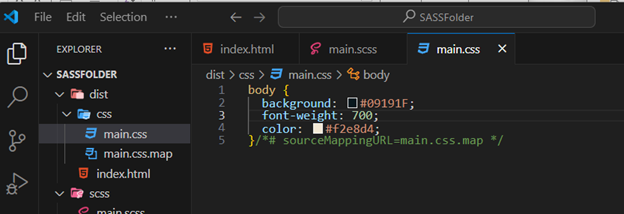~4 Variables~
5/13/2024
To turn back on your Watch SASS

To turn back on your Watch SASS
You might have to go back to settings, put SASS in the search bar, and go to the wheel here
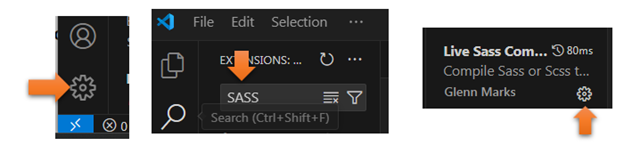
At the bottom, choose WATCH SASS
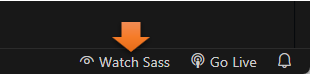
What are Variables
Yes, you might say that variables are actually used inside of regular CSS, but SASS has had variable usage a lot longer than CSS has been using them.
When you use SCSS variables, they do not compile into the language of CSS with those variables intact; no instead, if you look at your CSS file, you will find that it has been turned from the strange little variable starting with the dollar sign, straight into the value that the variable is representing.
This is how you would use a regular CSS variable.
Watch it, we do everything inside of our SCSS style sheet, and nothing is done inside of the .css file. Also when you first start writing this code, it wants everything all done at once, and will show you squiggly lines until you fill some rules into the :root, so don’t freak out.
Watch it, Make sure you have Live SASS Compile listed in the terminal.
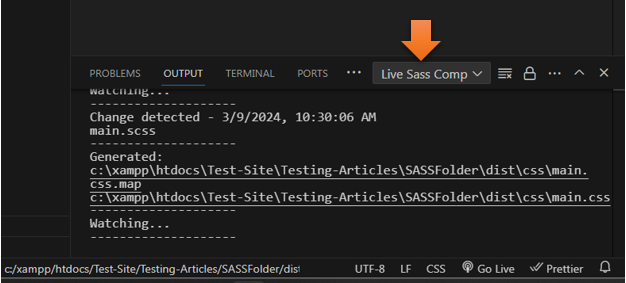
Watch it, Make sure you are in your main.scss, and not your main.css file
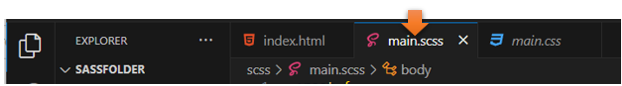
This is how you would write the code in CSS
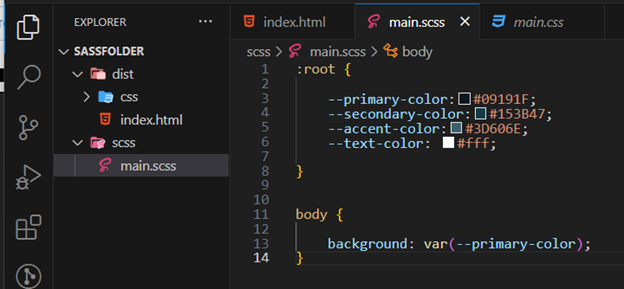
Watch it, YOU MUST SAVE IT!
You see, since this is how CSS is done, you will notice that even though we wrote it in the SCSS file, that the CSS will be identical if you look at it.
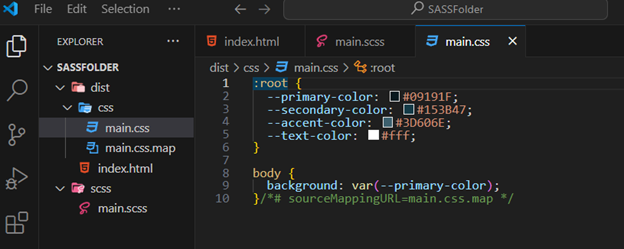
Watch it, if you want to test this, you will need to go back to the index.html, if you just see a file structure, you are trying to look at your CSS file, and it will not be what you want.
Using SASS variables
When you use SCSS variables, you can get rid of the word - root, the double hyphens, and the curly braces.
You will add a dollar sign to show that this is a variable.
IN SASS a Word is just a Word
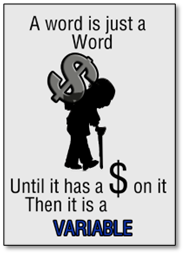
See, this way of writing it is a lot easier, and cleaner. You just have to get used to seeing that dollar sign in front of the name of your variables.
Key: Value Pairs
Watch it, these are key: value pairs. Use the colon between the key and the value, and then end the line with a semi-colon. Oh, and don’t forget that funny looking dollar sign to signify the variable name.
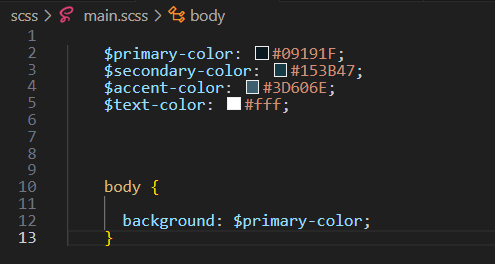
The Code
$primary-color: #09191F;
$secondary-color: #153B47;
$accent-color: #3D606E;
$text-color: #fff;
Then for the body, you can just put in the variable name with its little dollar sign. Remember the colon to separate, and the semi-colon at the end of the line.
body {
background: $primary-color;
}
Go to your index.html to check it, and it is still your background color
…but look at how your CSS interpreted it. This is much simpler code for the CSS file. As I said earlier, it puts the actual value of the variable in there.
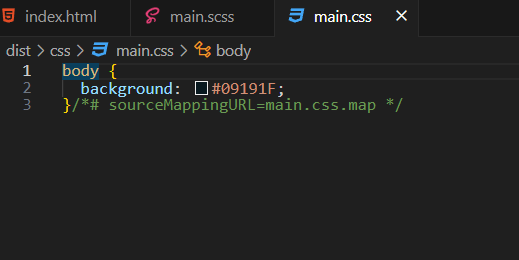
What are Maps?
Maps are like your SCSS variables. What I mean by this is that maps are key: value pairs too.
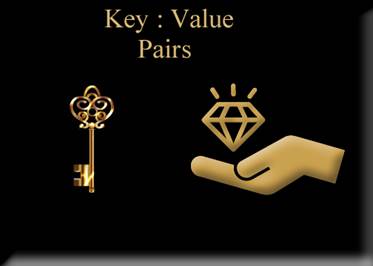
And this is what a map will look like when we add it to our SCSS file
Notice the dollar sign and colon in the selector, and then the colon in the rule, every rule property (except the last one) is separated with a comma. Maps are also sort of like containers for multiple variables. Just wrap the variables in parenthesis to hold them together.
This code needs to be added in the main.scss under the variables, we just created, for site colors
"regular": 400,
"medium": 500,
"bold": 700
);
$font-colors: (
"light": #f2e8d4,
"middle": #9b8559,
"dark": #1e1401
);
To See this in action, we need to add some HTML Markup to our index.html file
To Add Lorem auto text filler
in your paragraph tab, write out the word Lorem 50, hit enter and this will give you 50 words in Lorem ipsum. You want to add this div, with a paragraph, and some text, so we can test our new styles.
INDEX.html
<body>
<div class="main">
<p>Lorem ipsum dolor, sit amet consectetur adipisicing elit. Temporibus rem voluptatum accusantium itaque atque eum rerum velit veniam, ratione architecto, officiis ab impedit ut assumenda quisquam. Ipsum autem laboriosam illum nobis facere, unde ea, aut nesciunt eius, a voluptas non iste consequatur soluta molestiae doloribus quae esse iusto? Vel, id!</p>
</div>
</body>
Go back to the SCSS file
Now remember that the official CSS property for our font color is just plain color, so that is what we need to use.
With the map set up above now you can use it in the body rule in the scss file. the map.get pulls the stuff you created in the map, and throws it into the official CSS property.
body {
background: $primary-color;
font-weight: map-get($font-weights, bold);
color: map-get($font-colors, middle);
}
You can get the official CSS properties for your fonts here, remember the syntax is that we are throwing everything on the right side, into the official CSS property on the left.
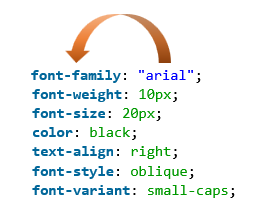
Go back to your Index.html to view the file
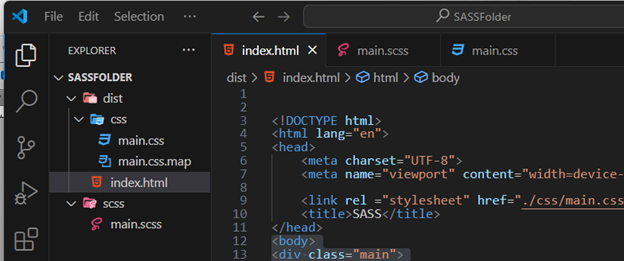
Now use the live server at the bottom to view it
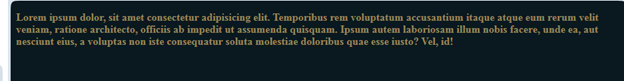
Change the SCSS to light to test it
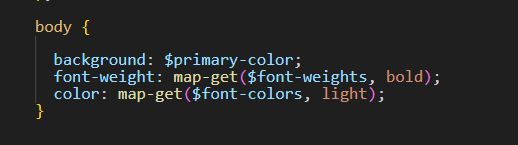
Back to the Index.html
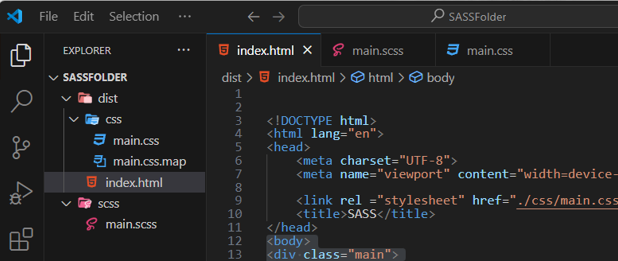
Hit the live Server to view it in the site
and it is listening…
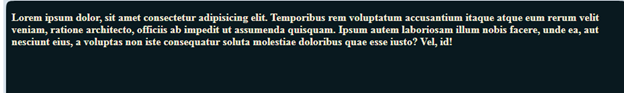
If you look below, in the whole site if you need to change the size of your medium font, for example, you can do that here in one place.
$font-weights:(
"regular": 400,
"medium": 500,
"bold": 700
);
$font-colors: (
"light": #f2e8d4,
"middle": #9b8559,
"dark": #1e1401
);
In the CSS, the entire thing that we wrote in the SCSS is minified for our CSS file, and the regular CSS file is what the browser is reading.